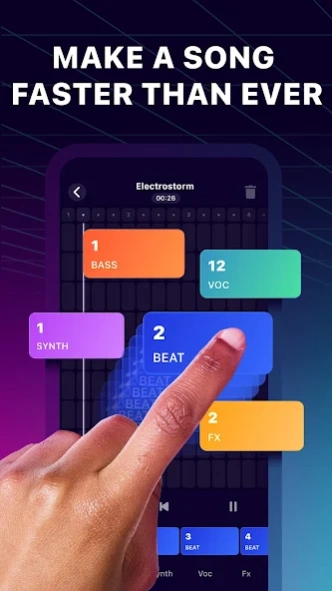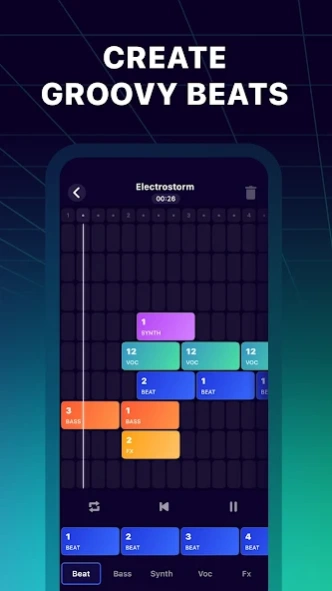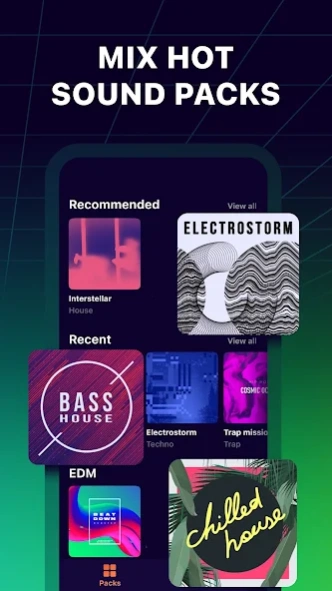Beat Jam - Music Maker Pad 1.9.1
Free Version
Publisher Description
Beat Jam - Music Maker Pad - Make your own songs! Mix samples!
Make beats and create music better than ever before with Beat Jam.
Ever wondered how the best DJs get those tasty beats that you want to dance to all night long? Meet the ultimate DJ secret out there, Beat Jam—a smart beat maker that lets you make your own music from anywhere, any time you want. Get samples to the most rocking tracks out there and show off your talent in song maker style. YEAH!
From samples of the hottest hip-hop tracks to vintage dubstep to atmospheric music that really sets the mood, Beat Jam has it all in one handy app.
DJ BEATS MUSIC MIXER FEATURES:
- Latest trends and sound packs to suit your style. Choose from hip-hop, dubstep, techno, beatbox, and so much more!
- Top-quality music creator audio functionality. Rival top DJs in sound quality and make your beats bounce.
- Make music and share your talent. Take your hits to the world with the capability to share tracks on your socials. Never miss out!
- Easy beatmaker and music mashup maker. Blend and mash those samples in a way only you love.
With Beat Jam, you get to sample your fave tracks, blend them up with the music mixer, and become the song creator you always dreamed of. What better way to release your musical creativity than with Beat Jam?!
About Beat Jam - Music Maker Pad
Beat Jam - Music Maker Pad is a free app for Android published in the Audio File Players list of apps, part of Audio & Multimedia.
The company that develops Beat Jam - Music Maker Pad is Gismart. The latest version released by its developer is 1.9.1.
To install Beat Jam - Music Maker Pad on your Android device, just click the green Continue To App button above to start the installation process. The app is listed on our website since 2024-03-26 and was downloaded 9 times. We have already checked if the download link is safe, however for your own protection we recommend that you scan the downloaded app with your antivirus. Your antivirus may detect the Beat Jam - Music Maker Pad as malware as malware if the download link to beat.maker.studio.make.your.own.music.song.creator is broken.
How to install Beat Jam - Music Maker Pad on your Android device:
- Click on the Continue To App button on our website. This will redirect you to Google Play.
- Once the Beat Jam - Music Maker Pad is shown in the Google Play listing of your Android device, you can start its download and installation. Tap on the Install button located below the search bar and to the right of the app icon.
- A pop-up window with the permissions required by Beat Jam - Music Maker Pad will be shown. Click on Accept to continue the process.
- Beat Jam - Music Maker Pad will be downloaded onto your device, displaying a progress. Once the download completes, the installation will start and you'll get a notification after the installation is finished.